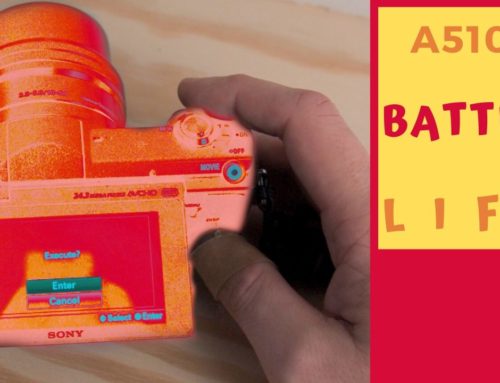Looking for an instant camera with a self timer?
If you’re in the market for one of the Instax Cameras, and you’re specifically looking for an instant camera with a self timer. There’s a few options.
Here is the list of Instax instant film cameras with self timer:
- Instax Mini 70
- Instax Mini 90
- SQ6
- SQ20 10 second or 2 second
- SQ10 Approx. 10 sec or 2 second

Writing this article in early 2019 the SQ20 was just released a few months earlier. I’m sure as time goes on there will be additional cameras released with self timers.
If you’re wanting to use the self timer there are a few things to consider, and tips you can do to overcome the potential mishaps.
Problems with using a self timer, and how to overcome them
There are a few potential difficulties with using a self timer.
- 10 seconds (approximately) actually feels like forever
- 10 seconds (approximately) went quicker than expected, and you didn’t make it to your spot on time
Instant camera with self timer problem #1:
That 10 seconds, or so, feels like forever!
There’s a certain truth that goes with saying the days take forever, but the years fly by. Break that down to the roughly 10 seconds the Instant camera’s self timer is counting down….
Now, that literally feels like forever!
There’s a few situations you can run into. Either you’re the person who never makes it into the shot on time once you start the camera, or you’re the one that gets there with plenty of time, but can’t seem to focus for the limited time the camera is counting down.
I’m of the can’t focus long enough to get a good shot camp. But, I can relate to you if it just goes by too fast!
So, you press the shutter button. The timer starts ticking away. All these cameras have a little LED light of sorts that signals that the timer is running, and the blinking intensifies as the time is getting close to running out.
This is very helpful if you can focus!
My advice to you is try doing what I have to do. I press the shutter button, I walk with purpose, but I do not rush, to my pre-designated spot in the frame. I get comfortable, or as photo comfortable as I can get. I take my position, and then I don’t move until the photo is taken.
This has taken me awhile to practice, and get down. If you want to practice you can use your phone a couple of times. Just getting a feel for what a real 10 seconds feels like is important. It’s often feels like a little more time that we expect. And, as such I don’t want to rush to a spot that I know I will struggle to stay still at.
With a little practice you will be able to as well.

Instant camera with self timer problem #2:
That 10 seconds, or so, goes by WAY too quick!
This problem is for the other side of the spectrum with taking a photo using an instant camera with self timer yourself, and a group photo.
The problem is that you press the shutter button, and hurry to your spot. Trying to keep the countdown timer in mind all the while trying to make everyone else pay attention to the camera, and to focus.
And then, snap, the photo has been taken, and it seems that only the dog was looking at the camera.
Everyone else is looking at the kid trying to jet out of the photo. Just like that another wasted shot.
This can be particularly frustrating shooting instant film. I have a few recommendations to hopefully minimize the stress, or at least the wasted film.
The first suggestion is going to be the easiest to ensure there is a good shot. If you’re a die-hard traditional analog photographer, I apologize. But, my best, and easiest suggestion is to shoot the photo with your cell phone, and take a bunch.
When you get the one you want the use an Instax printer to print that one single photo. This is convenient if you have an Instax printer.
If you don’t have an Instax Printer my second suggestion would be to use the SQ10 or SQ20. These are both hybrid cameras. They are a digital camera that can hold up to fifty photos using internal memory, and take a micro SD card.
This will give you up to fifty chances of taking a good photo using the self timer. After you found the right photo you can simply print that one single photo. Saving the money from trial and error.
This like my first suggestion is super convenient if you have a SQ10 or SQ20. I don’t have a printer, a SQ10, or a SQ20. So, I do my third recommendation.
My third recommendation is to plan out the photo before you press the shutter. This means if you have a group of people you are going to get them in their spots well beforehand.
They don’t have to be smiling or posing, but they do have to know very specifically where they will be standing, and where you will be standing.
After getting everyone to know there spots do a group countdown. Group countdowns can be fun, and keep people engaged.
On the Instax Mini 90 Neo Classic the self timer is identified with an LED light. It is lit for about 7 seconds, and the final 3 seconds it blinks. The blinking is a good visual cue that the photo is about to be taken.
If everyone is counting down together, and paying attention to the blinking light the chances of a better photo.
How to use a self timer
Tripod
If you’re wanting to use the self timer, and you already accounted for the two potential problems earlier I have a couple more tips on how to get the best out of using the self timer.
The first is to use a tripod, or another similar surface that can hold the camera sturdy, and you can frame the shot. Framing the shot composition is the best reason to use the a tripod.
Composition
When it comes to composition be sure to leave a little extra room for everyone. It’s very easy to crop off someone’s arm or half their head and or body. Leaving a little extra room will make sure this doesn’t happen.
Composition also includes the background. When you’re getting around to taking your group photo, or a photo of just you be sure the background is Insta-worthy!
Lighting
Instax cameras are not the high powered full frame digital camera that have the ability to work well in low light. When you take your photo with an instant camera with a self timer be sure there is plenty of light available.
A few lighting situations to be aware of are harsh light from direct light. If you have dark shadows under your eyes, or having to squint because the bright sun. The easiest thing you can do is simply put your back to the sun. You may have to sacrifice a little bit of the background framing, but racoon eyes is never a good look. Unless, you’re a racoon.
Benefits of using a self timer
There a couple big advantages to using a self timer. Of course we want to be in the photo, but we don’t like asking strangers to take our photos.
Asking others to take a photo of us, as photographers is awkward. It’s difficult to be appreciative, but not be critical at the same time. Plus, there’s also the question if they’re just going to straight up keep your camera. At least I have that fear. It may be a little misplaced, but it’s still a good reason for me to use a self timer.
If you’re looking for an instant camera with a self timer I hope you’re able to find one that is right for you. There are a couple available, so I’m sure you will be able to. I have the Neo Classic 90.
I did my self portrait double exposure semi fail photo with the Neo Classic, and self timer. It was fun, and I’ll be doing another one in the future. I just have to get some more film!

Thanks again for reading!